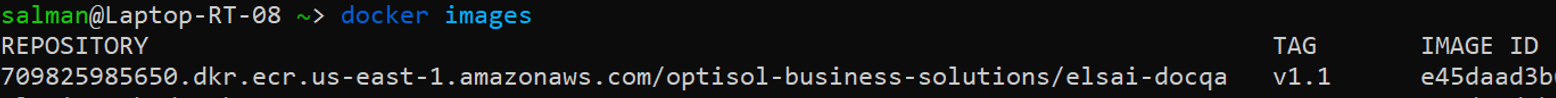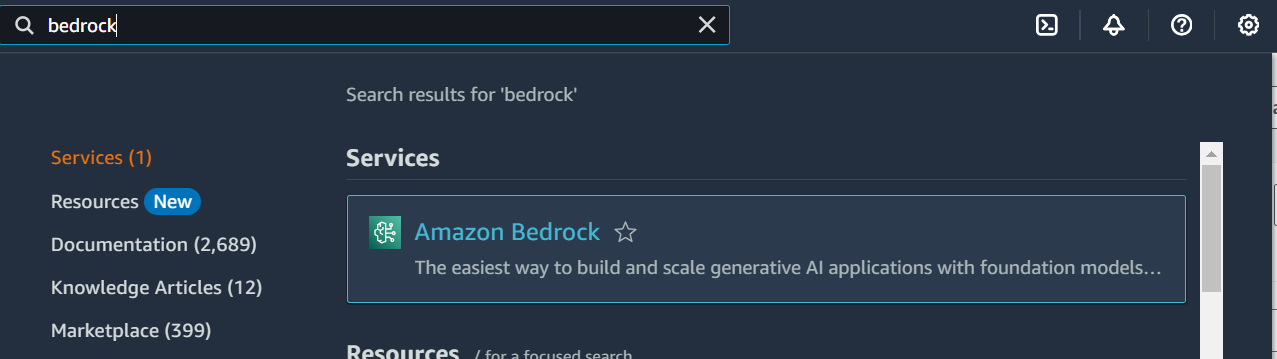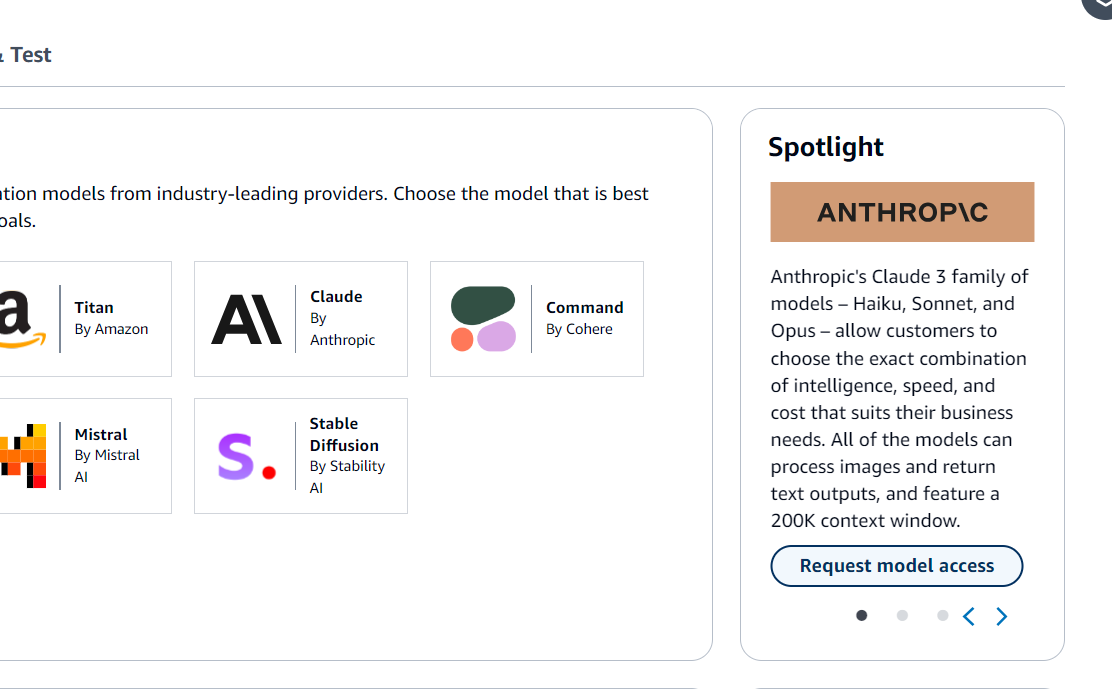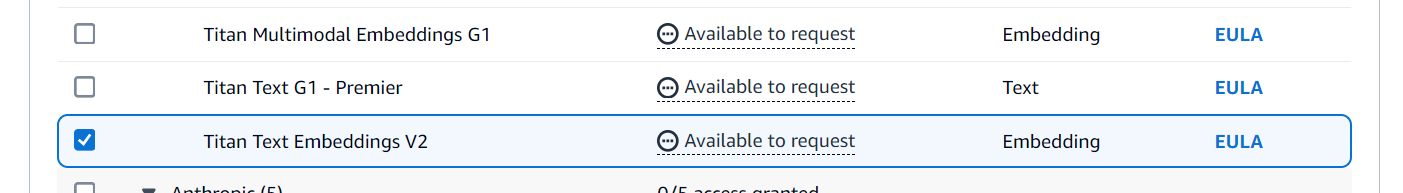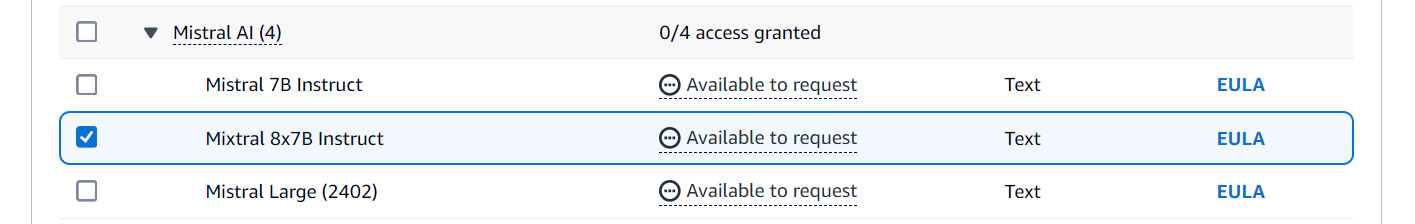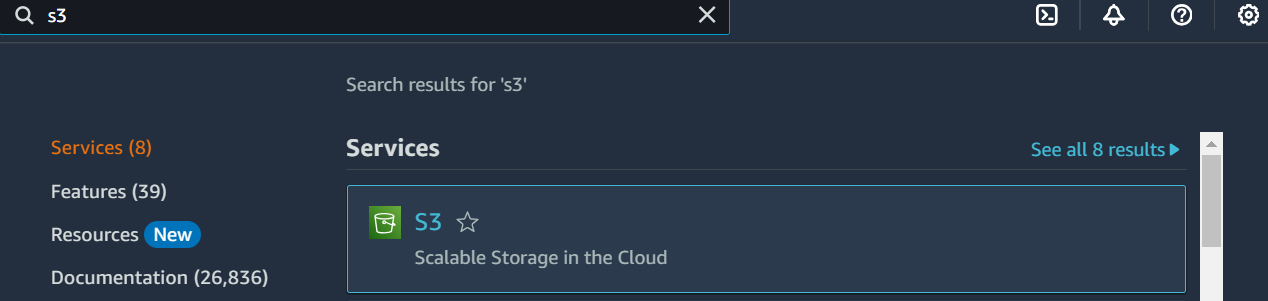Getting Started with elsAi - Document QA
Pre-requisites:
| 1. | Docker and Docker Compose |
|---|---|
| 2. | AWS Bedrock |
| 3. | AWS S3 |
| 4. | AWS CLI |
Procedure:
- Configure your AWS CLI with the AWS account you used to subscribe to the product. Use the command
aws configureand enter your AWS account access and secret keys.
- Use the following command to authenticate to Amazon Elastic Container Registry and download the container images.
aws ecr get-login-password \ --region us-east-1 | docker login \ --username AWS \ --password-stdin 709825985650.dkr.ecr.us-east-1.amazonaws.comdocker pull 709825985650.dkr.ecr.us-east-1.amazonaws.com/optisol-business-solutions/elsai-docqa:v1.1
- Configure Amazon Bedrock:
- Review and submit the request
(if you wish to choose different models, feel free to pick them. Note down the corresponding model IDs of the chosen models using this link and mention them in the
.envfile)
- Generate
AWS_ACCESS_KEY_ID,AWS_SECRET_ACCESS_KEYandAWS_SESSION_TOKENfrom AWS IAM with theAmazonBedrockFullAccesspermission. Enter them in the.envfile mentioned below.
- Review and submit the request
- Configure Amazon S3:
- Create a new bucket
- Upload the files (pdf) here
- Create a Cognito Identity Pool ID and associate an IAM role with permissions to get objects from S3. Enter the ID in the
.envfile mentioned below.
- Create a
.envfile and paste the following content in it:BEDROCK_REGION= <your aws bedrock region> BEDROCK_MISTRAL_MODEL_ID= 'mistral.mixtral-8x7b-instruct-v0:1' BEDROCK_TITAN_TEXT_EMBED_MODEL_ID= 'amazon.titan-embed-text-v2:0' AWS_ACCESS_KEY_ID= <access key for bedrock aws account> AWS_SECRET_ACCESS_KEY= <secret key for bedrock aws account> AWS_SESSION_TOKEN= <session token for bedrock aws account> S3_BUCKET_NAME= <your s3 bucket name> S3_REGION= <your s3 region> COGNITO_IDENTITY_POOL_ID= <your cognito identity pool ID>
- Create a
docker-compose.ymlfile and paste the following content in it:version: "3" services: genaiml-api-prod: image: 709825985650.dkr.ecr.us-east-1.amazonaws.com/optisol-business-solutions/elsai-docqa:v1.1 env_file: - .env ports: - 4202:4202 restart: alwaysMake sure you have both
docker-compose.ymland.envfiles in the same directory.
- Enter the command
docker-compose up. The application will be up and running on port4202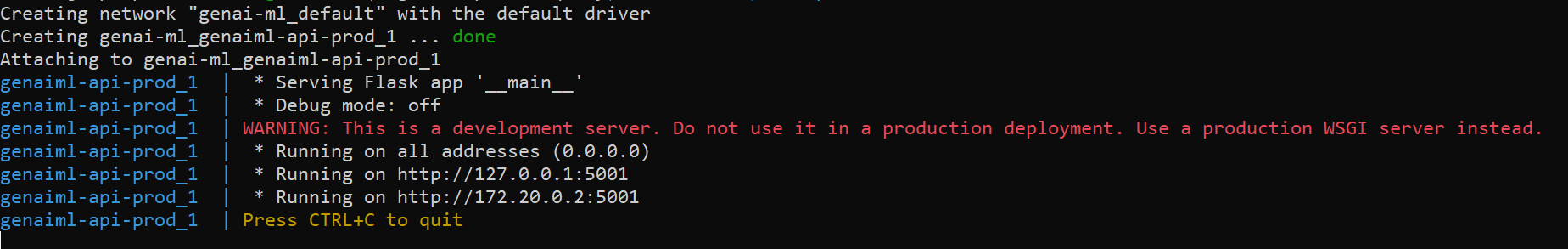
API Reference
First, upload the PDF file to an S3 bucket. Then, use the following endpoint to get answers to any questions about the file.
API Endpoint
POSTrequest:http://127.0.0.1:4202/doc_pipeline/pdf/s3/chatSample Request Payload:
{ "pdf_files": ["test-folder/content.pdf"], "question": "what percentage of CTC is given as retention bonus?" }Send the name of the file uploaded to S3 as the value for
pdf_files. You can send more than one files.You will receive the following attributes as response:
question your question answer answer to your question file_names your files reference parts of the document from where the model derived the answer generated_questions follow-up question type type of question